30.08.2023
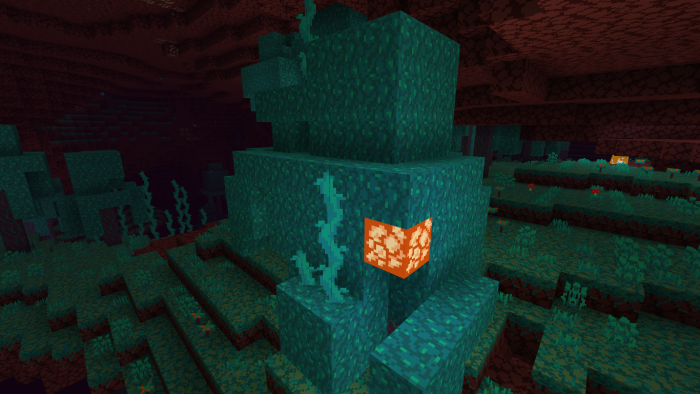
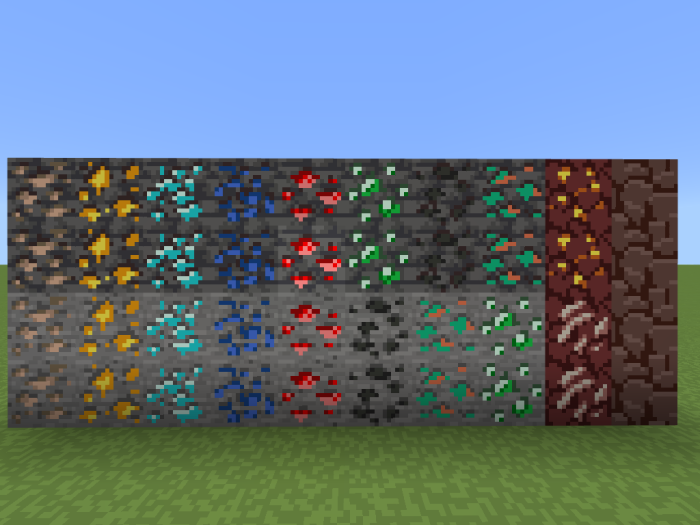
The author of this improvement tried to add new conditions for generating and processing pixels, which have now become more attractive. At the same time, the author did not thoughtlessly improve everything around, but soberly approached the solution to this issue and was able to achieve a good result. All that remains is to install new textures, go on an adventure and evaluate the updated game world. We are sure that during your adventure you will encounter many new places (visually speaking). Have a good game!

How to install the texture pack:
First step: download the texture pack from the link below.
Second step: Unpack the downloaded archive and copy the Smooth Pixels folder to the path gamescom.mojang
esource_packs ( if this folder does not exist, create it yourself )
Third step: In the game, go to Settings, next to Texture Sets there will be a Control button, click on it. In the left list there will be a copied texture pack, click on it so that it becomes the first in the right list.
Download Links
The version has been released!
Download (Windows)
Download (Linux/MacOS)
Download the official server
Previous version:
Minecraft 1.20 Download