31.08.2023
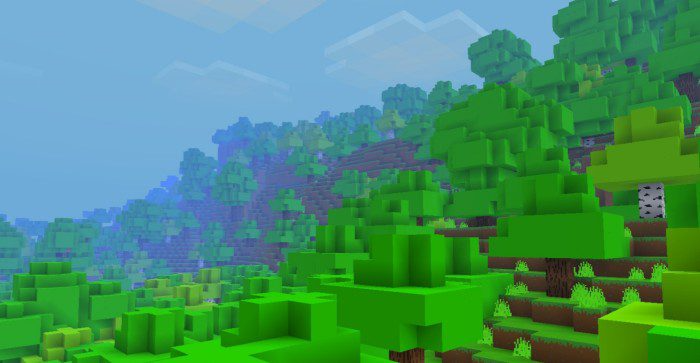

After all, now you can set the desired set of improvements in the settings and go on a journey. Some options offer a bright and colorful environment, while others, on the contrary, give you the chance to experience the dark atmosphere of the adventure. All that remains is to wish you a good mood and new discoveries in your adventure.

How to install shaders (Android):
First step: download the texture pack from the link below.
Second step: Unpack the downloaded archive, there you will find a folder with the Amazing texture pack for shaders and copy it to the path gamescom.mojang
esource_packs or use the launcher.
Download Links
The version has been released!
Download (Windows)
Download (Linux/MacOS)
Download the official server
Previous version:
Minecraft 1.20 Download