31.08.2023


Yes, this option looks very strange, but under certain conditions it fits perfectly into the world around us. What’s most interesting is that details of negative shades are used not only for blocks, but also for some parts of the interface. If you are ready to try all this, then we suggest you start right now. We wish you success and good mood. We warn you right away that at first it may seem that negativity has a bad effect on perception, but in fact you just have to get used to it.
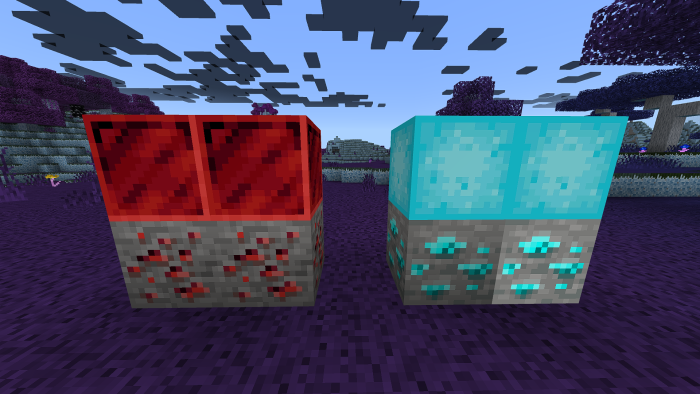
How to install the texture pack:
First step: download the texture pack from the link below.
Second step: Unpack the downloaded archive and copy the Negative Colors folder to the path gamescom.mojang
esource_packs ( if this folder does not exist, create it yourself )
Third step: In the game, go to Settings, next to Texture Sets there will be a Control button, click on it. In the left list there will be a copied texture pack, click on it so that it becomes the first in the right list.
Download Links
The version has been released!
Download (Windows)
Download (Linux/MacOS)
Download the official server
Previous version:
Minecraft 1.20 Download