22.08.2023

Minecraft 1.19.1 release date: July 27, 2022.
Update Name: The Wild Update
Content:
1. Gameplay Changes
2. Error correction
3. Reporting system
4. Download links
Gameplay Changes
1. Two new rules have been added to the game, and one of them is doBlockPhysics , which will be responsible for the fall of crumbly blocks, that is, this category includes blocks such as sand, anvil, gravel, cement and some others.
2. The game rule doEntityBlockPiston will be responsible for the piston. That is, this rule is responsible for the movement of nurseries, bee nests with the help of a piston.
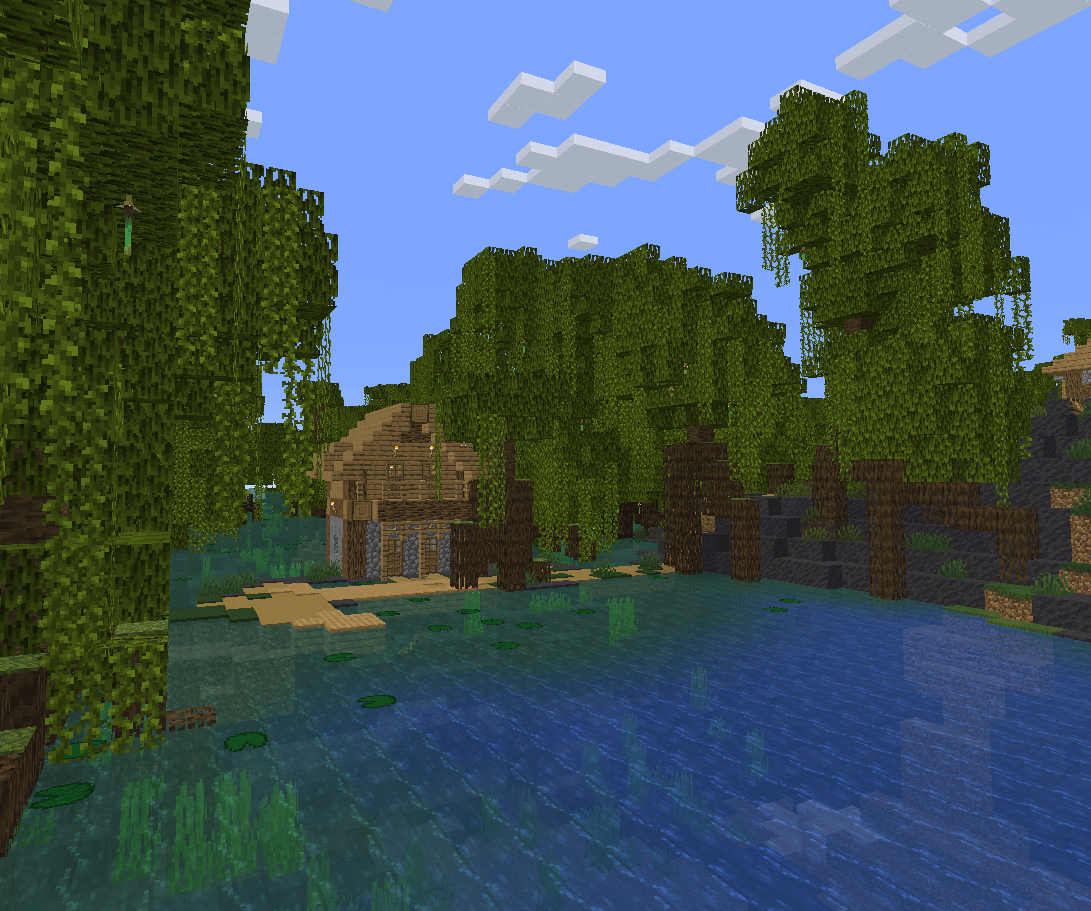
Error Correction
1. Prior to the release of update 1.19.1, the equatorial forest was generated incorrectly, but now this error has been fixed.
2. A bug in the playback of the equatorial forest magnifier when moving to other biomes has been fixed.
3. Prevented game crash caused by incorrect Log4J libraries .
4. There are also other fixed bugs that were not so noticeable, but still, they are no more.

Reporting system in Minecraft 1.19.1
With the release of this update, the developers have added a reporting system to the game. So what is it, and why is it needed? The reporting system will allow you to file a complaint about a player who does not adhere to some of the rules set by the developers. The function was implemented for the safety of the players themselves. Now you will be able to file a complaint about a suspicious player who encourages you to incite hatred, harassment, personal threats, as well as some other categories.
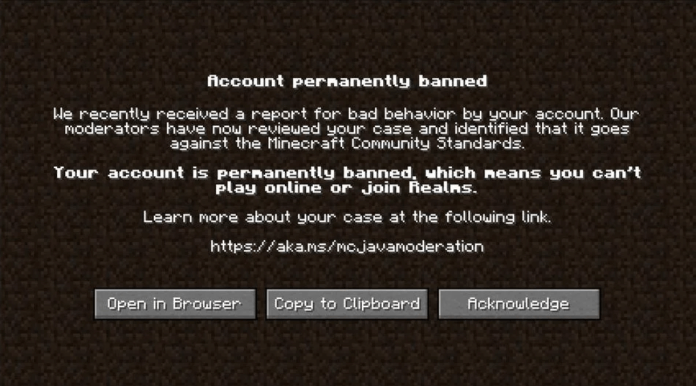
Is it possible to file a complaint against a player who uses foul language?
Are you a fan of using foul language in chat and are afraid that you might be banned with the release of this update? No, the developers will not ban players for swearing. As mentioned earlier, you can get banned for hate speech, threats, and so on. In such cases, if a player violates the rules, he may be temporarily blocked. And if the problem is very serious, then you can get a permanent ban, so you should not violate the established rules.
Server control by developers
Mojang is starting to get involved in moderating third-party servers to catch bad guys. But not all servers will be affected, some will not have this feature at all. It all depends on the server owners, they can take action to solve the problem. Plus, moderation is hard work, and not all owners have this ability. Therefore, the developers decided to help.
What to do if you got banned?
Now you will not be able to play in multiplayer mode. You have no way to connect to servers, regardless of the version of the game. But at the same time, you can play in single player mode.
How do you know if you've been banned?
To find out, you need to try to enter the game. If you have a ban, the reason and duration of the ban will be displayed on the screen. But it works when running version 1.19.1. In older versions of the game, the reason for the ban will be displayed when trying to enter multiplayer mode. If you did not violate, or if you think that the ban is not justified, you can file an appeal.
Download Links
The version has been released!
Download (Windows)
Download (Linux/MacOS)
Download the official server
Previous version:
Minecraft 1.20 Download