01.09.2023
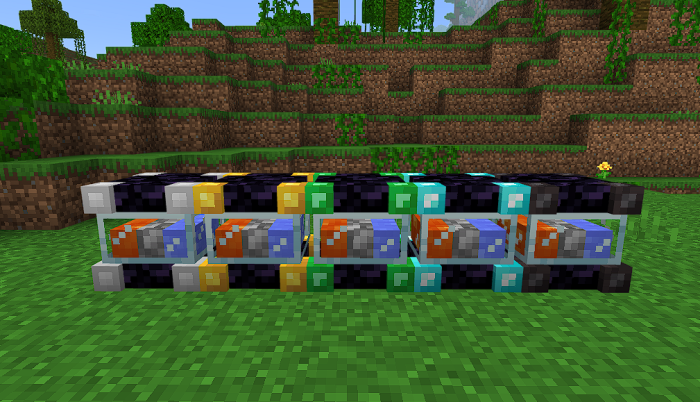
With all this, you will have a chance to succeed and realize a variety of ideas. The main thing is just to start actively experimenting and you are guaranteed to achieve a good result. Be vigilant and the result will definitely justify itself, you just need to boldly move forward and achieve new discoveries.
Installing UtilityCraft:
First step: run the downloaded file, thereby importing the addon/texture into MCPE.
Second step: open Minecraft Pocket Edition and go to world settings.
Third step: install imported sets of resources and additions for the world.
Fourth step: Select the imported resource packs/add-on in each section and restart the mobile client.
Download Links
The version has been released!
Download (Windows)
Download (Linux/MacOS)
Download the official server
Previous version:
Minecraft 1.20 Download