06.09.2023
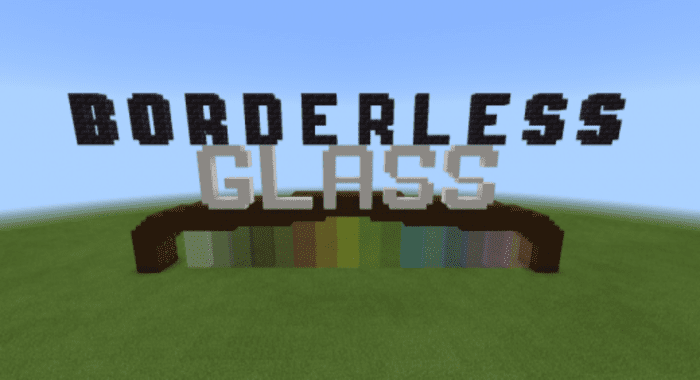
The uniqueness of this improvement lies in the fact that now glass will not limit your imagination to various boundaries. Therefore, you can try out your new capabilities and try to evaluate the new glass format, which you will probably like and will allow you to get not only a lot of pleasant emotions, but also impressions from the game. The main thing is to take your time and use glass at every opportunity, which now looks much better.
How to install the texture pack:
First step: download the texture pack from the link below.
Second step: Unzip the downloaded archive and copy the Borderless Glass folder to the path c:UsersUserAppDataRoaming.minecraft
esourcepacks ( if this folder does not exist, create it yourself ) (For Windows)
Third step: In the game, go to Settings, then to Resource Packs. There, click on the icon in the left list of the new texture pack that appears.
Download Links
The version has been released!
Download (Windows)
Download (Linux/MacOS)
Download the official server
Previous version:
Minecraft 1.20 Download