06.09.2023
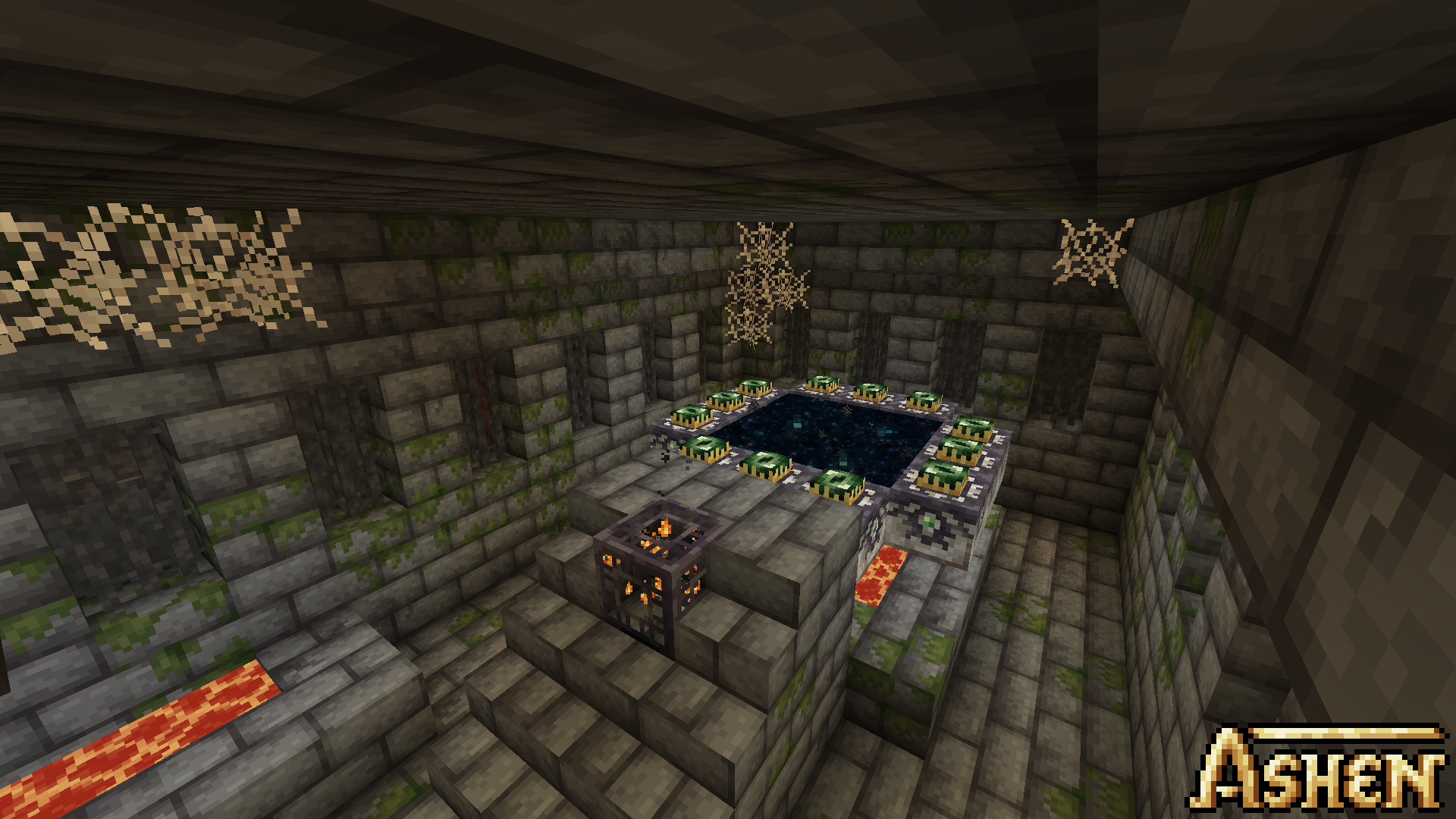
They will affect the appearance of various blocks, objects and other elements. Therefore, you will have the opportunity to go on this adventure, evaluate all the new developments and simply get the most out of the gameplay. The author tried to improve the quality of the visual design several times, while he was able to do everything so as not to load the system. We wish you a pleasant game!
How to install the texture pack:
First step: download the texture pack from the link below.
Second step: Unpack the downloaded archive and copy the Ashen folder to the path c:UsersUserAppDataRoaming.minecraft
esourcepacks ( if this folder does not exist, create it yourself ) (For Windows)
Third step: In the game, go to Settings, then to Resource Packs. There, click on the icon in the left list of the new texture pack that appears.
Download Links
The version has been released!
Download (Windows)
Download (Linux/MacOS)
Download the official server
Previous version:
Minecraft 1.20 Download