23.08.2023

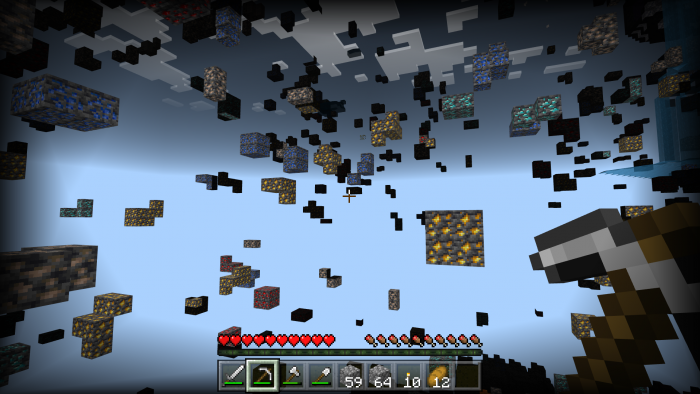
This is handy as you won't need to use the "greening" tint of night vision and only use standard light sources. It may seem to many that such an improvement is extremely specific, but do not rush to conclusions. It’s better to first evaluate how organically it fits into the game world. We wish you a pleasant pastime!

How to install the texture pack:
First step: download the texture pack from the link below.
Second step: Unpack the downloaded archive and copy the Brightore X-Ray folder along the path gamescom.mojang
esource_packs ( if this folder does not exist, create it yourself )
Third step: In the game, go to Settings, next to the Texture Sets inscription there will be a Control button, click on it. The copied texture pack will be in the left list, click on it so that it becomes the first in the right list.
Download Links
The version has been released!
Download (Windows)
Download (Linux/MacOS)
Download the official server
Previous version:
Minecraft 1.20 Download