23.08.2023

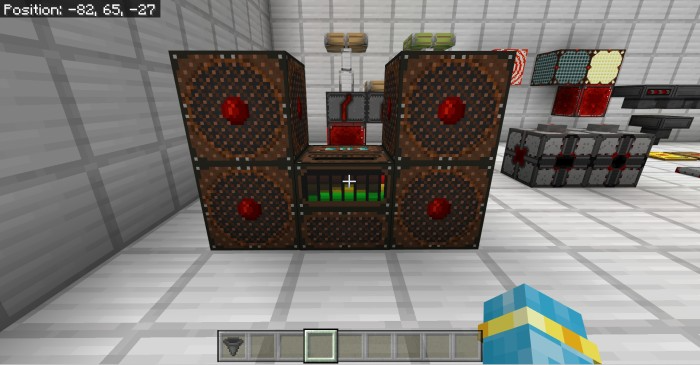
The uniqueness of this improvement lies in the fact that the author was able to add new elements of the design of Redstone. All this was done solely thanks to the new textures and even animation elements. Now the usual details will look much better, get a futuristic theme and just fit perfectly into the gaming environment. And it remains for us to wish you a great mood and good luck in this exciting adventure.

How to install the texture pack:
First step: download the texture pack from the link below.
Second step: Unpack the downloaded archive and copy the Modern Redstone folder along the path gamescom.mojang
esource_packs ( if this folder does not exist, create it yourself )
Third step: In the game, go to Settings, next to the Texture Sets inscription there will be a Control button, click on it. The copied texture pack will be in the left list, click on it so that it becomes the first in the right list.
Download Links
The version has been released!
Download (Windows)
Download (Linux/MacOS)
Download the official server
Previous version:
Minecraft 1.20 Download