19.09.2023
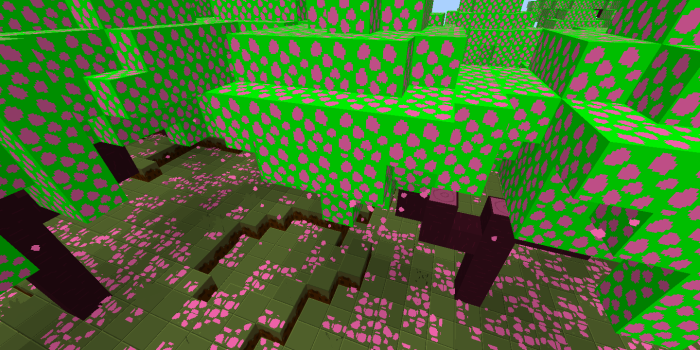
In addition, there is a texture style here that may remind you a little of cartoonishness. At first, you may have a hard time getting used to the new textures, but over time you will get the hang of it and will definitely like them. There won’t be any significant loss of performance, because the resolution is not so high; besides, the textures are quite simple, but at the same time very exciting and interesting. This addition also changes the graphical interface; with this resource pack it will become more colorful.
How to install the texture pack:
First step: download the texture pack from the link below.
Second step: Unpack the downloaded archive and copy the MuptyCraft folder to the path gamescom.mojang
esource_packs ( if this folder does not exist, create it yourself )
Third step: In the game, go to Settings, next to Texture Sets there will be a Control button, click on it. In the left list there will be a copied texture pack, click on it so that it becomes the first in the right list.
Download Links
The version has been released!
Download (Windows)
Download (Linux/MacOS)
Download the official server
Previous version:
Minecraft 1.20 Download