23.08.2023
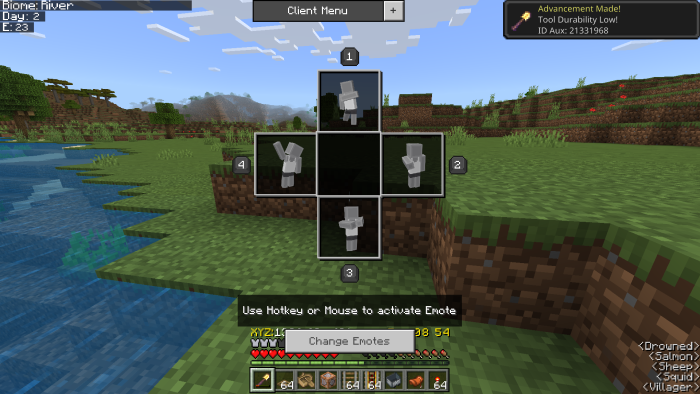

This information is conveniently located above the quick access panel, so it will not spoil the experience and affect your gameplay. Use the novelty, have fun and make your adventure even more intense.

How to install the texture pack:
First step: download the texture pack from the link below.
Second step: Unpack the downloaded archive and copy the Coordinates HUD MCBE folder along the path gamescom.mojang
esource_packs ( if this folder does not exist, create it yourself )
Third step: In the game, go to Settings, next to the Texture Sets inscription there will be a Control button, click on it. The copied texture pack will be in the left list, click on it so that it becomes the first in the right list.
Download Links
The version has been released!
Download (Windows)
Download (Linux/MacOS)
Download the official server
Previous version:
Minecraft 1.20 Download