25.08.2023

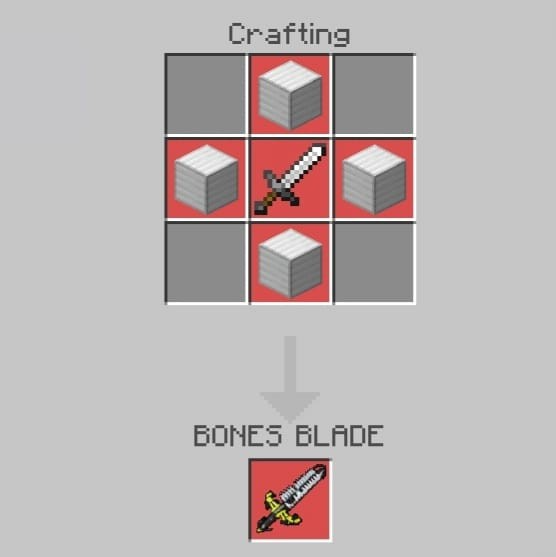
A pleasant appearance and detailed study of the model will simply get visual pleasure. But you should understand that you can’t get swords just like that, some are available immediately for crafting, and the other part will have to be looked for in dangerous places. We wish you good luck and excellent mood!

Installing FUTURE SWORDS:
First step: run the downloaded file, by doing so you will import the addon/texture into MCPE.
Second step: open Minecraft Pocket Edition and go to world settings.
Third step: install imported resource and add-on sets for the world.
Fourth step: select the imported resource packs/addon in each section and restart the mobile client.
Download Links
The version has been released!
Download (Windows)
Download (Linux/MacOS)
Download the official server
Previous version:
Minecraft 1.20 Download