26.08.2023

The author tried, while maintaining the atmosphere, to change the appearance of the blocks, which now look many times better. With all this, you can count on new gaming experiences, high performance and new gaming experiences. It is enough to personally try out your new features and the result will definitely not disappoint you.
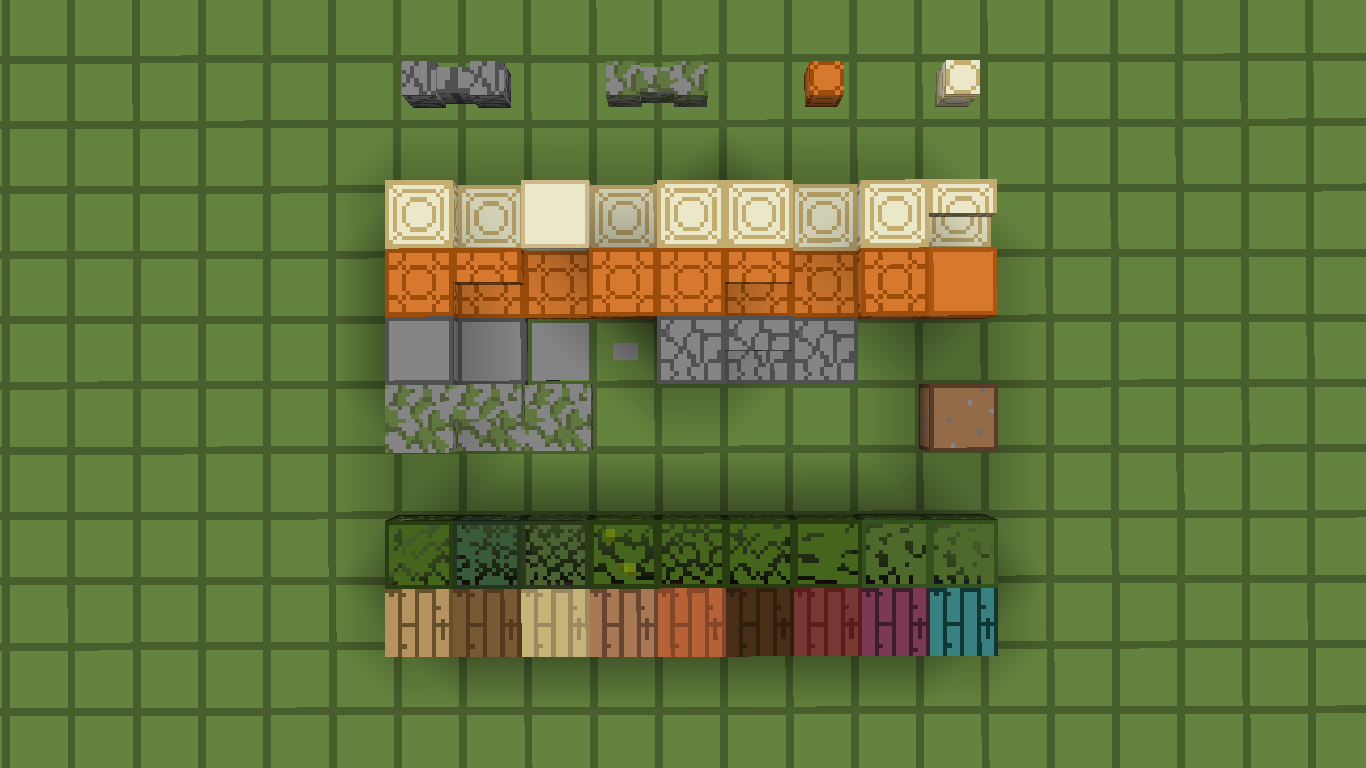
How to install the texture pack:
First step: download the texture pack from the link below.
Second step: Unpack the downloaded archive and copy the Blocky Blocks folder along the path c:UsersUserAppDataRoaming.minecraft
esourcepacks ( if this folder does not exist, create it yourself ) (For Windows)
Third step: In the game, go to Settings, then to Resource Packs. There, click on the icon in the left list for the new texture pack that appears.
Download Links
The version has been released!
Download (Windows)
Download (Linux/MacOS)
Download the official server
Previous version:
Minecraft 1.20 Download