14.10.2023
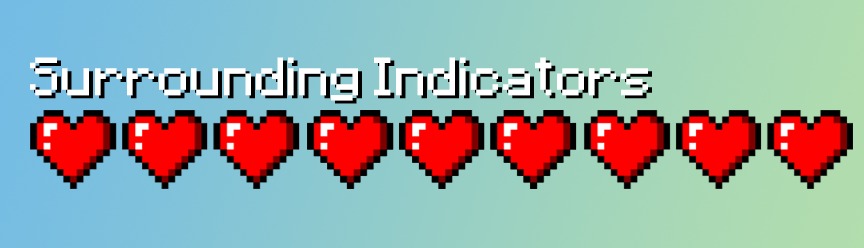
It will be displayed in the corner of the screen. Besides, the mod is multiplayer-compatible, so you will be able to see the health of other players. This information will be displayed on the left side of the screen. The mob’s name is also displayed, along with the indicator of hearts located below, which may differ in color and shape depending on the mob.
How to install the modification:
First step: download and install Fabric and Fabric API.
Second step: download the mod file.
Third step: copy the Surrounding Indicators mod package to the .minecraft/mods folder (if it does not exist, install Forge again or create it yourself).
Download Links
The version has been released!
Download (Windows)
Download (Linux/MacOS)
Download the official server