13.11.2023
Clear Skies for Minecraft 1.17
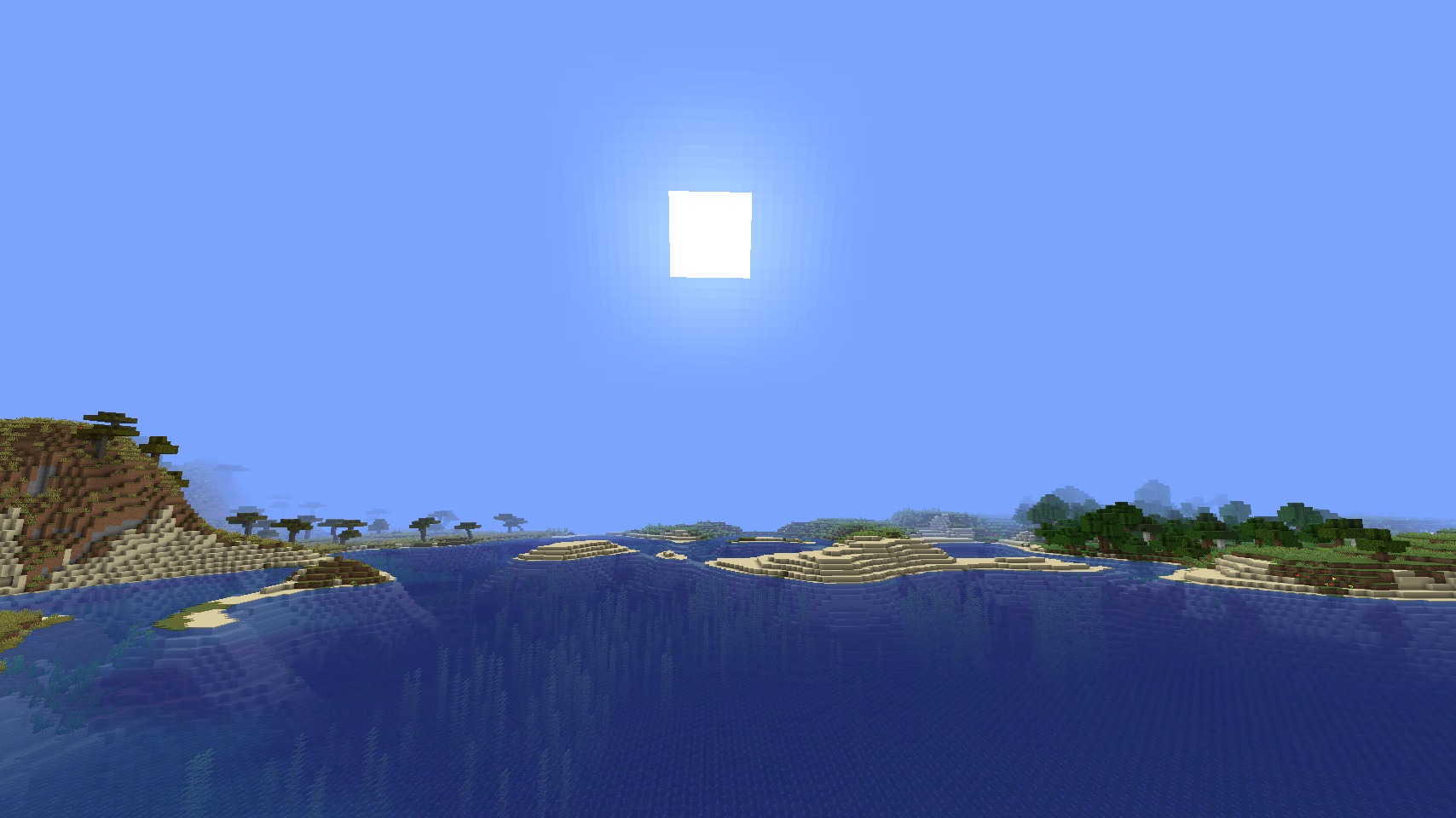
If the stripe on the horizon begins to bother you greatly, then we suggest you use the Clear Skies add-on for Minecraft. The uniqueness of this addition lies in the fact that it simply removes the line on the horizon, making it possible not only to enjoy every moment of the game, but also to simply get the most out of the gaming adventure.
Now the vanilla game world will become much more interesting and exciting. Therefore, all you have to do is just be active and start traveling around the world of the game. In any case, you just need to use our recommendation once, and you definitely won’t be able to refuse to use such a mod. We wish you good luck!
How to install the modification:
First step: Download and install Fabric and Fabric API.
Second step: download the mod file.
Third step: copy the Clear Skies mod package to the .minecraft/mods section (if this folder does not exist, install Forge again or create it yourself).
Download Links
The version has been released!
Download (Windows)
Download (Linux/MacOS)
Download the official server