14.02.2024
Gilded Neon UI for Minecraft 1.19.4
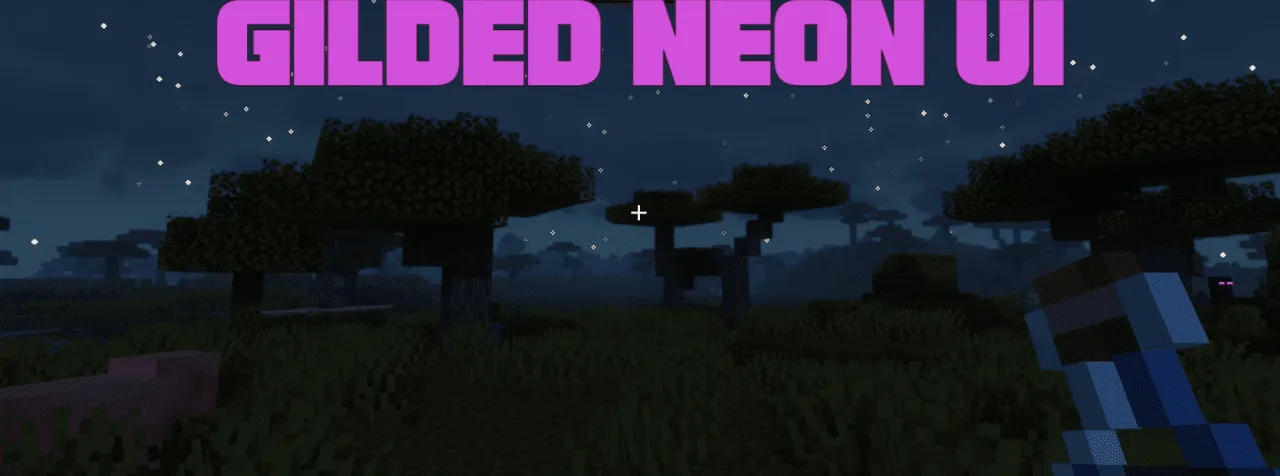
As part of our efforts to expand on game interface transformation capabilities, we invite you to install Gilded Neon UI for Minecraft which promises an exhilarating adventure while delighting you with its features.
Redesign of interface focusing on dark shades and unusual details will delight and allow for exploration with great pleasure of environment. Varying interface often improves experience so don't waste your time enjoying every minute of gameplay! Our best wishes go with you for success in life and gaming!
How to install the texture pack:
Step one is to download and install Gilded Neon UI.
Step two is copying your texture pack file(s) to C:UsersUSER_NAMEAppDataRoamingminecraftresourcepacks
Third Step: In Game Settings, choose your Resource Pack(s).
Download Links
The version has been released!
Download (Windows)
Download (Linux/MacOS)
Download the official server