02.03.2024
RTX iFantasy for Minecraft Pocket Edition 1.20
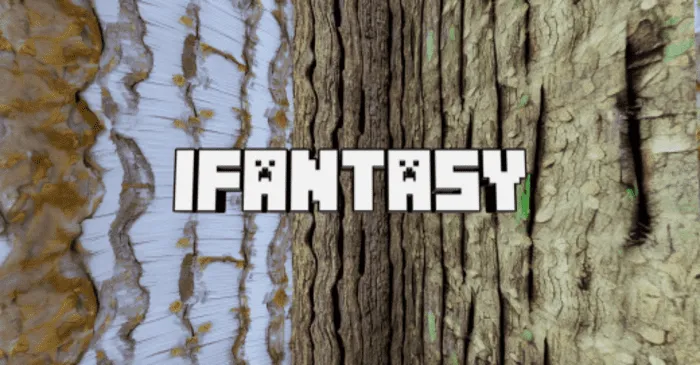
RTX iFantasy for Minecraft introduces new textures with a hyper-realistic look. You can enjoy 512x512 visual enhancements, but you will also be able to experience the ray-tracing.
It is important to make the most of these new features and to do everything you can to get the result that will please you. You can immerse in a modern environment, and enjoy your gaming experience to the fullest. Use these features to enhance your game and have fun. We wish you good luck!
Installing RTX iFantasy:
First, you will need to download the file. Next, import it into MCPE.
Open Minecraft Pocket Edition, and then go to settings.
Install the resource sets for the World and the add-ons.
The mobile client will restart after you have selected the resource package/add-on and then reopened it.
Download Links
The version has been released!
Download (Windows)
Download (Linux/MacOS)
Download the official server