05.03.2024
Remove Reloading Screen for Minecraft 1.20.2
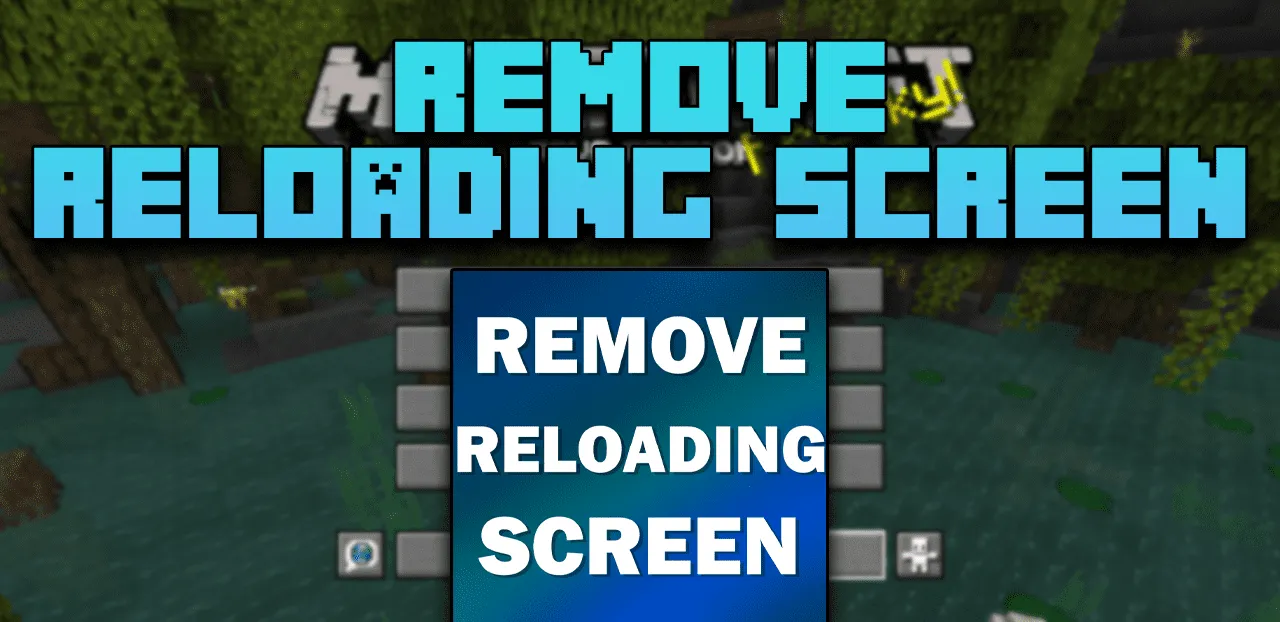
This mod adds an additional dark loading screen. It will improve the visuals of the game and keep performance high. This mod allows you to download a resource pack in the background, saving you time.
Installing the Modification:
The first step is to download and install Fabric API and Fabric.
The second step is to download the MOD file.
The third step is to copy the mod Remove Reloading Screen package into the.minecraft/mods folder (if it does not already exist, you can install Forge or manually create this folder).
Download Links
The version has been released!
Download (Windows)
Download (Linux/MacOS)
Download the official server