15.03.2024
Mizuno 16 Craft for Minecraft Pocket Edition 1.18
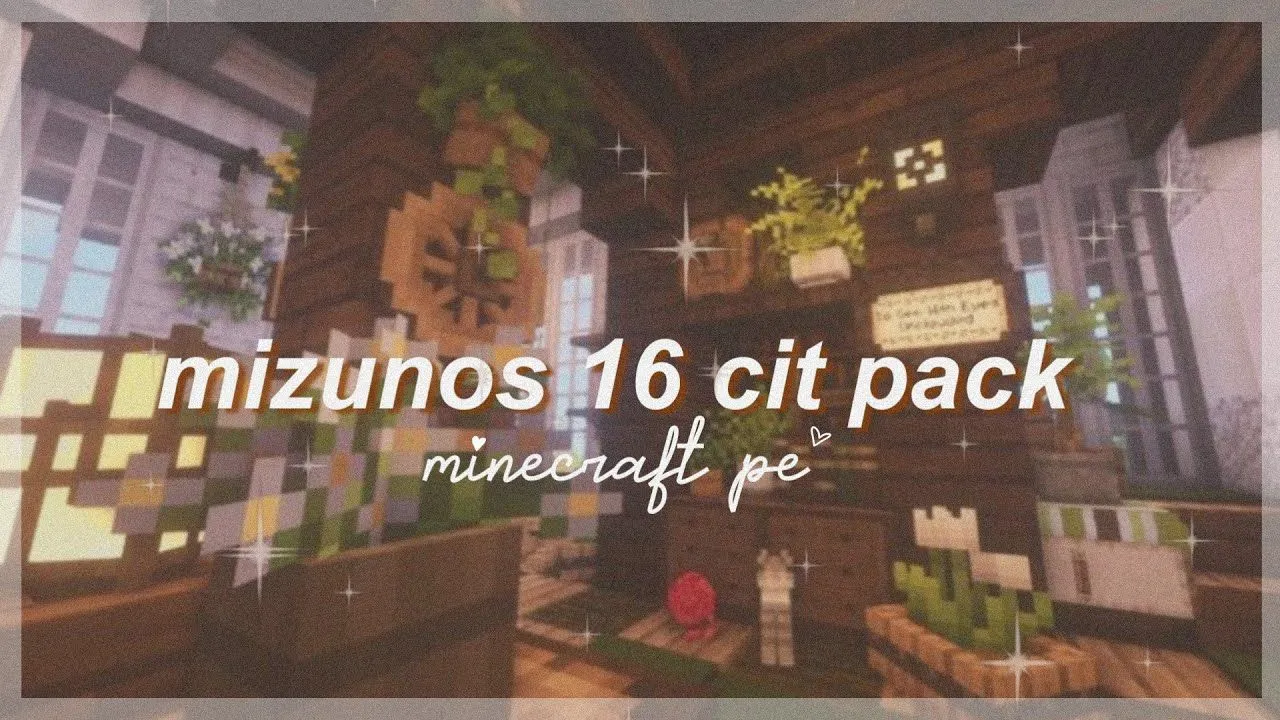
Installing fantasy textures will enhance any environment and add much needed fantasy flair, giving each installation an additional unique charm and delighting you with new discoveries! We wish you good luck and all the best.
How to install the texture pack:
First step: Download a texture pack using this link below.
Second Step: Once unzipped, copy Mizuno's 16 Craft folder to gamescom.mojangresource_packs (if this directory doesn't already exist).
Third step: In game, navigate to Settings, next to Texture Sets you should find a Control button; press this so your copied texture pack appears first in right list. In step three you have done everything correctly!
Download Links
The version has been released!
Download (Windows)
Download (Linux/MacOS)
Download the official server