26.03.2024
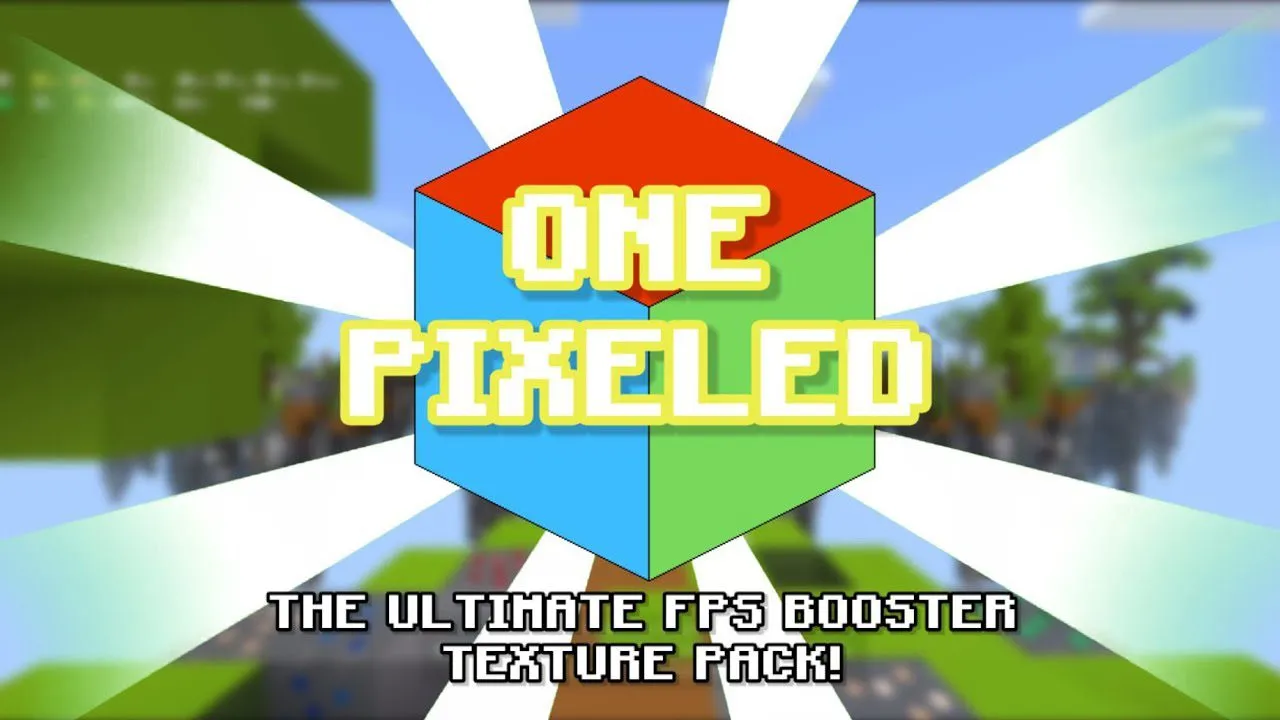
All these changes will undoubtedly increase productivity several-fold; now you can enjoy FPS that exceed the base values by 10-30 frames! It would be wise for you to take full advantage of all these upgrades and start taking proactive measures - we wish you a pleasant user experience and great mood!
How to install the texture pack:
First step: download the texture pack from the link below.
Second step: Unpack the downloaded archive and copy the One Pixeled folder to the path ( if this folder does not exist, create it yourself )
Third step: In the game, go to Settings, next to Texture Sets there will be a Control button, click on it. In the left list there will be a copied texture pack, click on it so that it becomes the first in the right list.
Explore the world with confidence using One Pixeled add-on for Minecraft PE 1.20! It does not add anything new but simply transforms existing content.
Download Links
The version has been released!
Download (Windows)
Download (Linux/MacOS)
Download the official server