22.04.2024
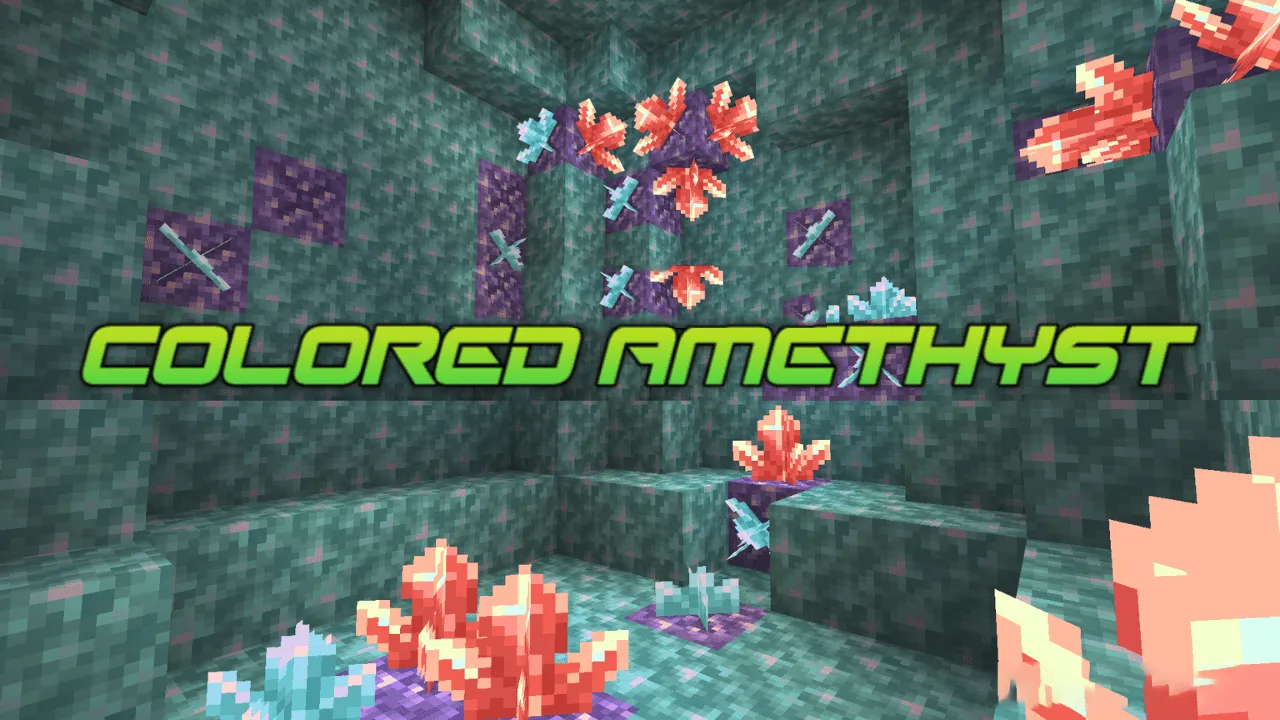
You can now choose from a variety of shades, and even change the color (all this is possible in settings). This guideline will help you achieve great results, and allow you to enjoy your gameplay. It is important to take on new challenges with confidence and be open-minded. You can tell if you are looking at a single amethyst or an entire bunch of them by using the color guide. We wish you good luck!
Installing the Texture Pack:
Download the texture package from the below link.
Second step: Unpack the downloaded archive and copy the Colored Amethyst folder to the path c:UsersUserAppDataRoaming.minecraft
esourcepacks ( if this folder does not exist, create it yourself ) (For Windows)
The third step is to go into the Settings menu and then Resource Packs. Click on the texture pack icon that appears in the list to the left.
Download Links
The version has been released!
Download (Windows)
Download (Linux/MacOS)
Download the official server