05.09.2023
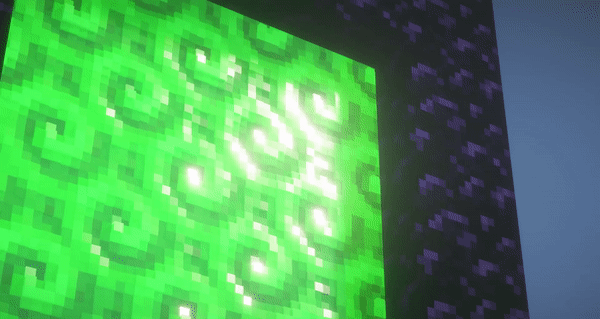
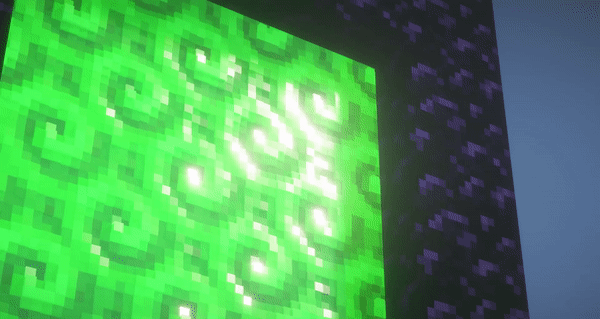
As a result of such manipulations, you will just have to travel around the game world and look for places with fire. You'll be able to see how good the animations of these design elements look, what makes them unique, and what to expect from this adventure. The main thing is to just take your time with your decisions and just enjoy every moment of the game.
How to install the texture pack:
First step: download the texture pack from the link below.
Second step: Unpack the downloaded archive and copy the Fire Rekindled folder to the path c:UsersUserAppDataRoaming.minecraft
esourcepacks ( if this folder does not exist, create it yourself ) (For Windows)
Third step: In the game, go to Settings, then to Resource Packs. There, click on the icon in the left list of the new texture pack that appears.
Download Links
The version has been released!
Download (Windows)
Download (Linux/MacOS)
Download the official server
Previous version:
Minecraft 1.20 Download